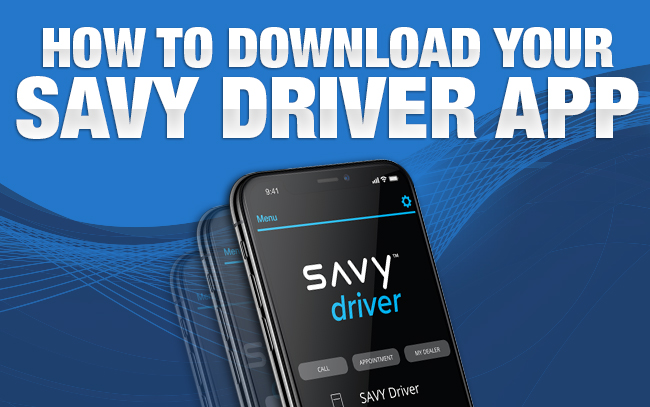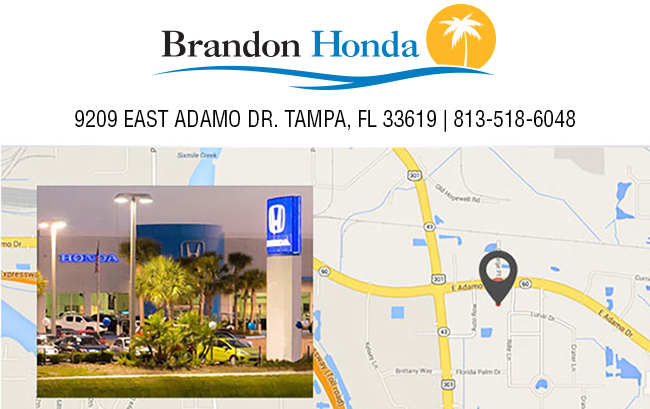|
Download The Savy Driver App You are receiving this email from Brandon Honda because you either requested information from us on the Internet or purchased a vehicle or service directly from us. |
|
|
*Must have an appointment. Oil change is limited to 6 qts. of regular or synthetic oil. Not valid with prior purchases. Some restrictions may apply. Must present coupon at time of service. See a Brandon Honda Service Advisor for details. |
|
Brandon Honda | 9209 East Adamo Dr. Tampa, FL 33619 Sales Number (813) 518-6048 |